To type accented letters and other symbols on Windows you can use the numeric codes listed below. These should work in any program.
How it works:
To type a lower case letter with an acute accent on it (á
é í ó ú) you can:
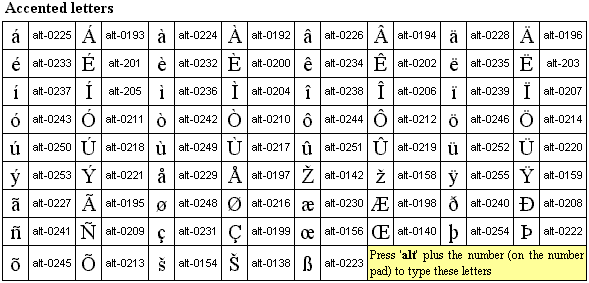
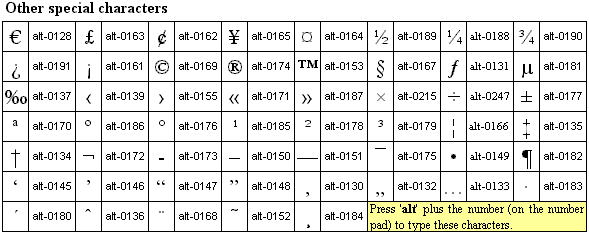
Click here to download an Excel spreadsheet of these codes
Note: the combinations work with the Welsh (United Kingdom) keyboard layout.
You can also assign requently-used letters to particular key combinations.
Orthographic diacritics and multilingual computing
http://www.phon.ucl.ac.uk/home/wells/dia/diacritics-revised.htm
Typing International Accent Marks and Diacriticals
http://www.starr.net/is/type/kbh.html
International characters
http://www.lrc.salemstate.edu/keyboard.htm
Free keyboard layout for typing many European languages and Japanese rōmaji
http://goo.gl/VloRCe
Character finder - a site where you can find out which accented letters or other characters are used in which language(s), and other useful information about characters, fonts and unicode: http://transliteration.eki.ee/
[top]
You can support this site by Buying Me A Coffee, and if you like what you see on this page, you can use the buttons below to share it with people you know.
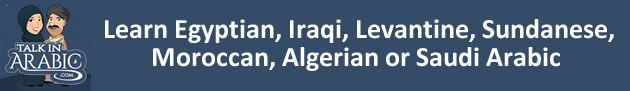
If you like this site and find it useful, you can support it by making a donation via PayPal or Patreon, or by contributing in other ways. Omniglot is how I make my living.
Note: all links on this site to Amazon.com, Amazon.co.uk
and Amazon.fr
are affiliate links. This means I earn a commission if you click on any of them and buy something. So by clicking on these links you can help to support this site.
[top]